Working with Search Results and Filters
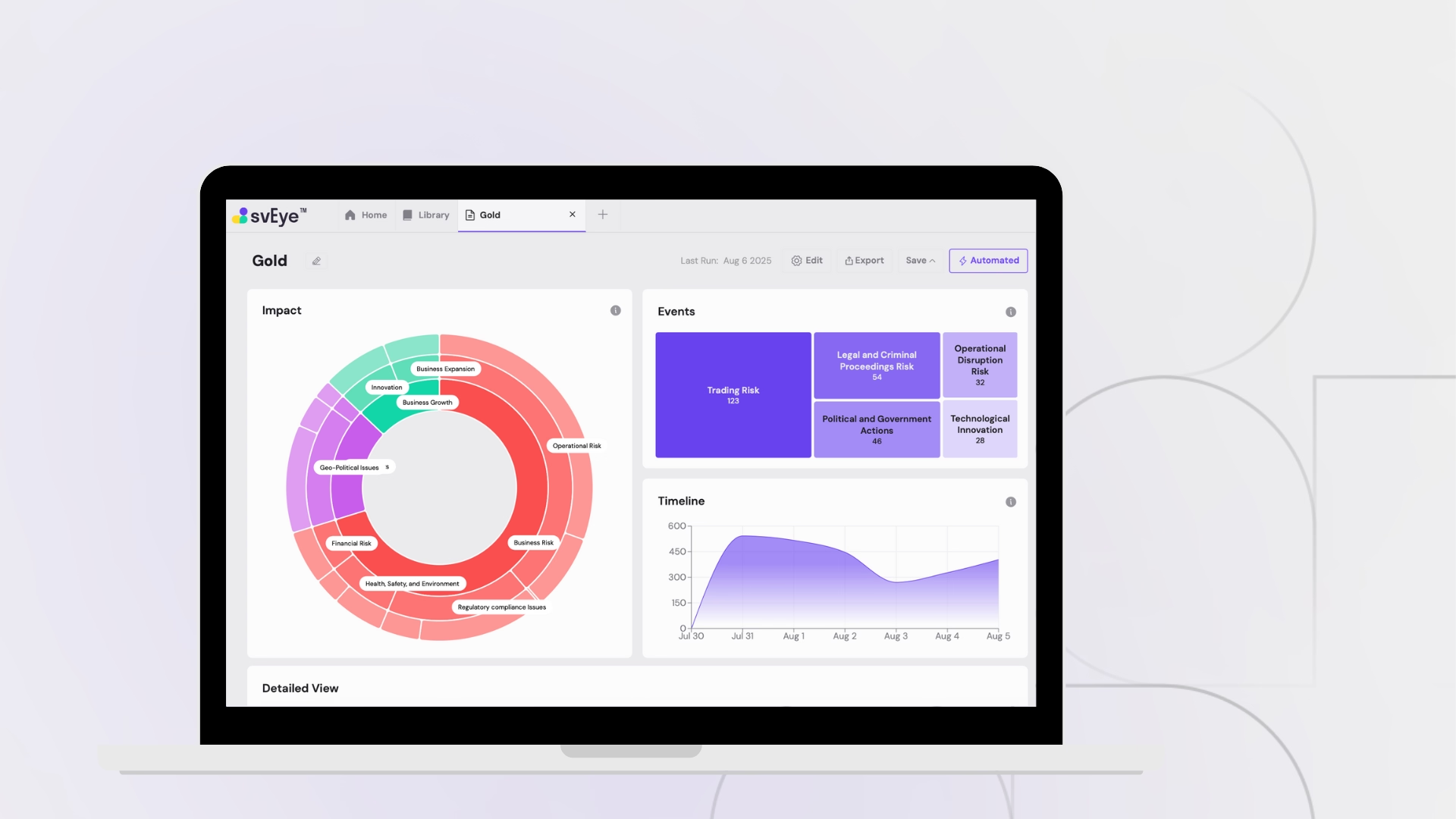
Learn how to interpret svEye™ search results using visual charts like the Sunburst diagram, Top Events chart, and interactive Timeline. This video guides you through filtering results, saving searches for future reference, setting up automated email alerts, exploring detailed views by category, and exporting data for further analysis in CSV or JSON format.
Related tutorials
.png)
How to Use Multi-Tier Supply Chain Mapping in svEye
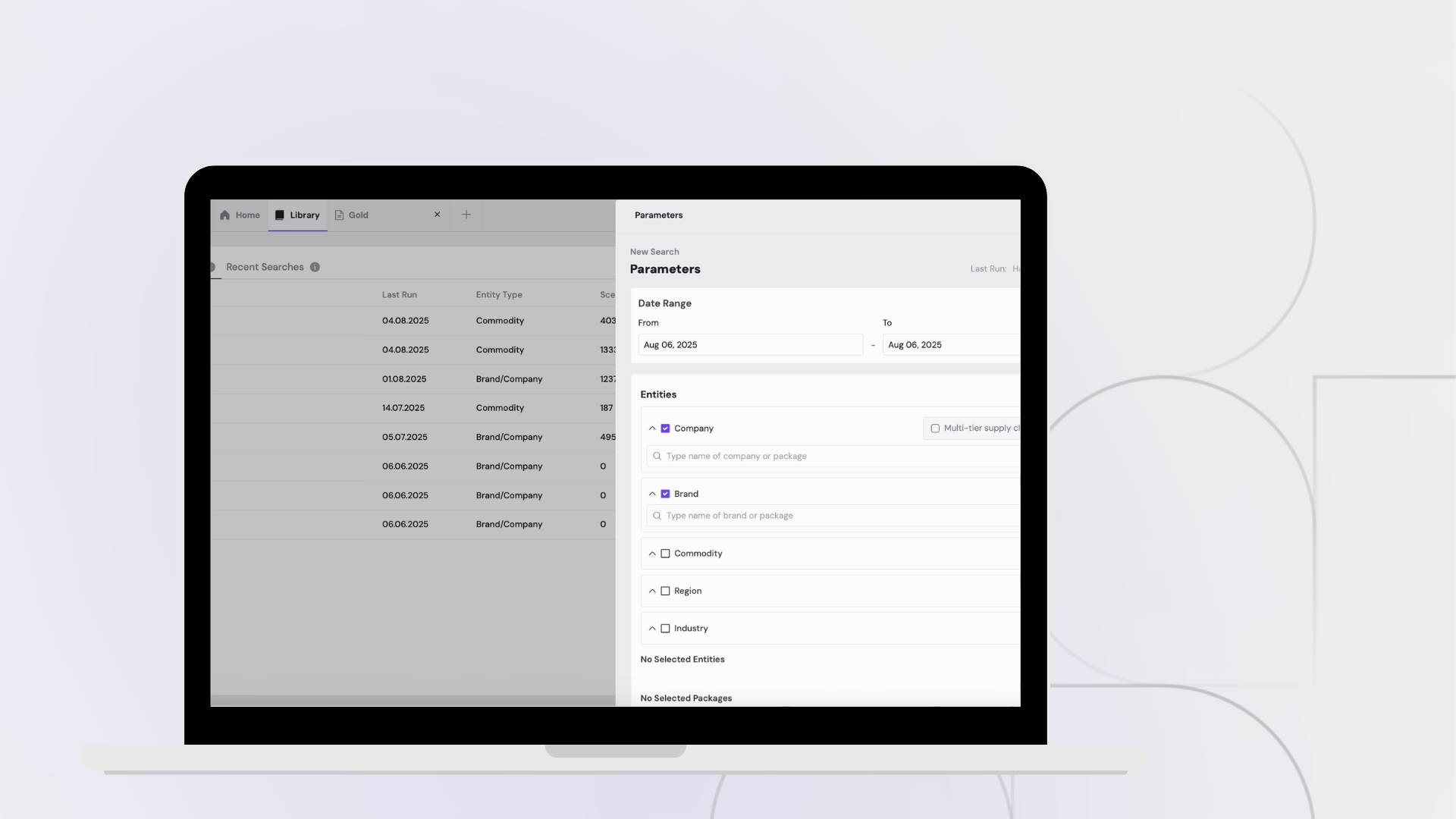
Setting Up and Running Searches
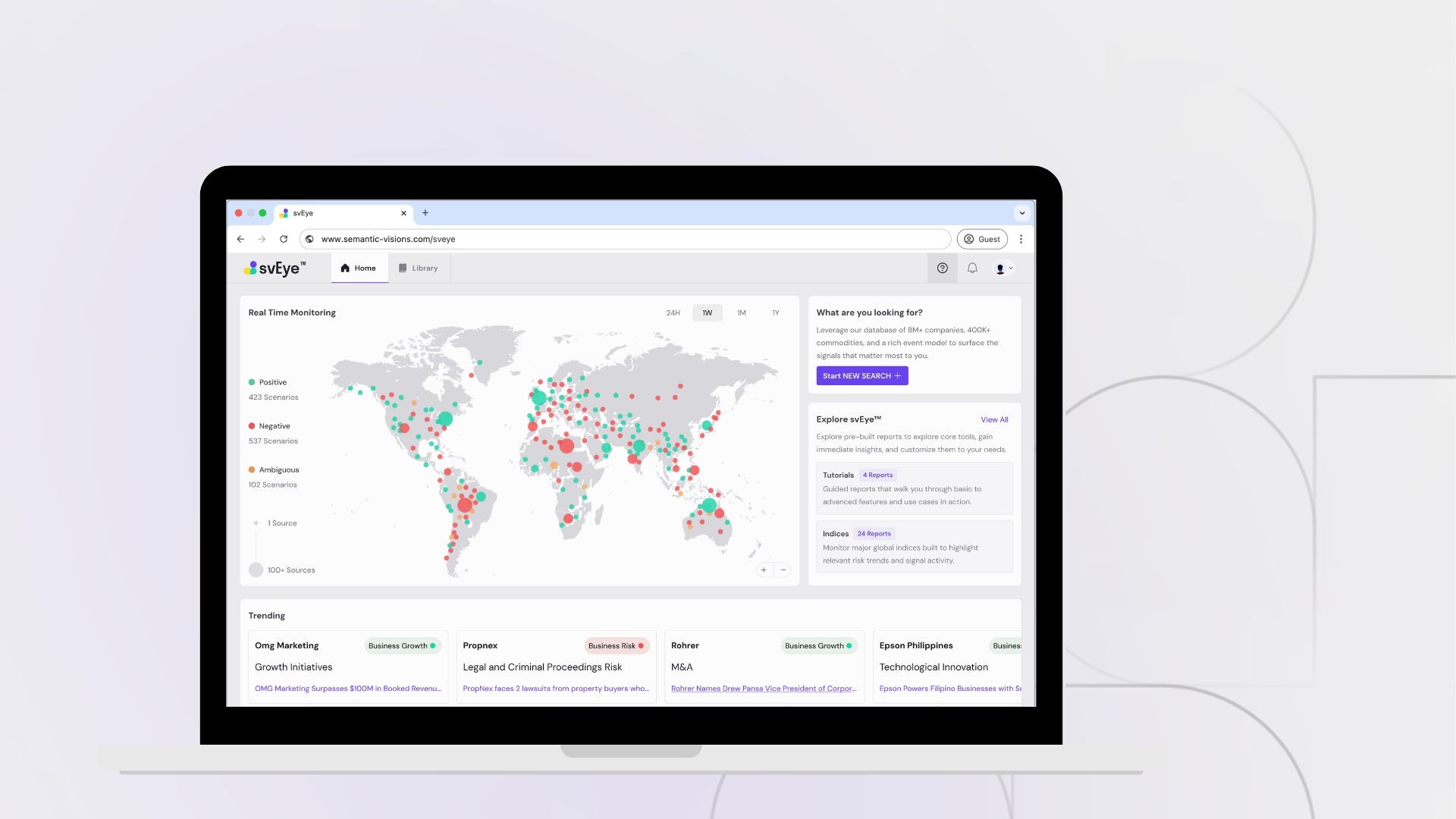
Navigating the Map Interface
See Everything. Focus on What Matters.
svEye™ filters the noise to uncover meaningful patterns and insights. Gain clarity, stay informed, and drive smarter decisions with a comprehensive overview.


