Setting Up and Running Searches
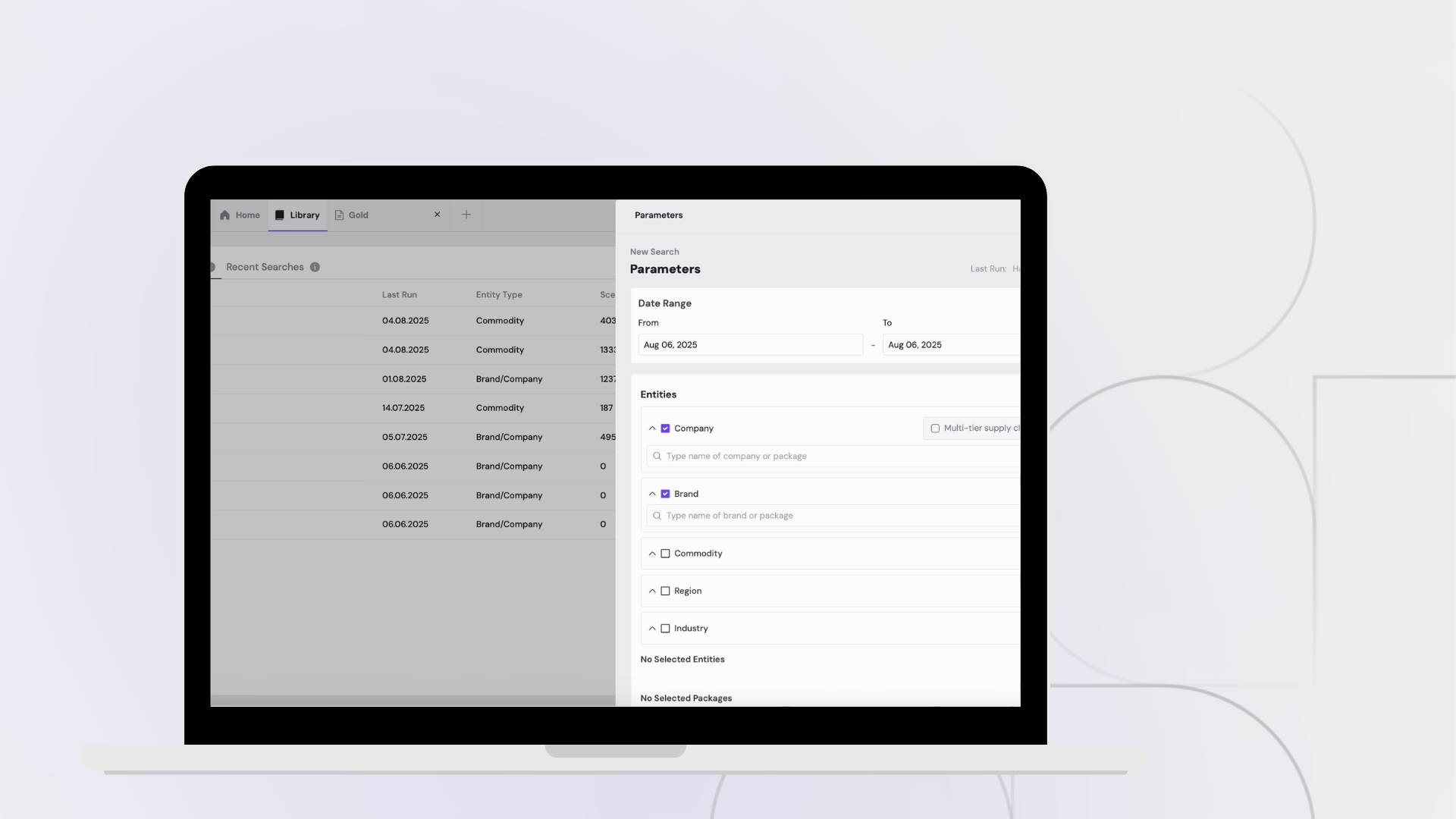
This tutorial shows you how to set up and execute searches in svEye™. You'll learn how to define your search criteria, select custom or predefined entities, apply event-based filters (such as Risks and Opportunities), utilize advanced filtering options, specify language preferences, and initiate your search. Quickly access the most relevant insights tailored precisely to your business needs.
Related tutorials
.png)
How to Use Multi-Tier Supply Chain Mapping in svEye
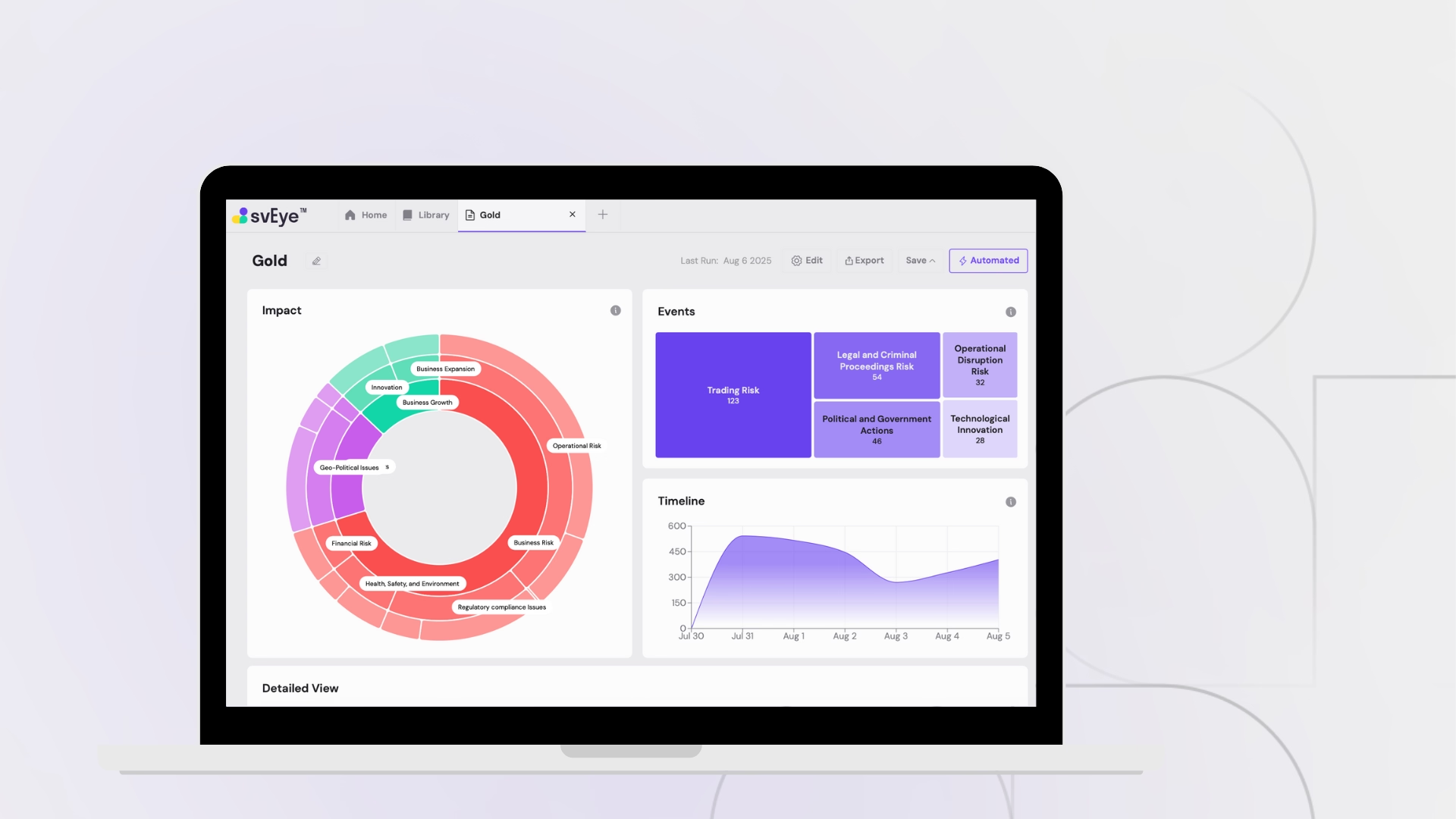
Working with Search Results and Filters
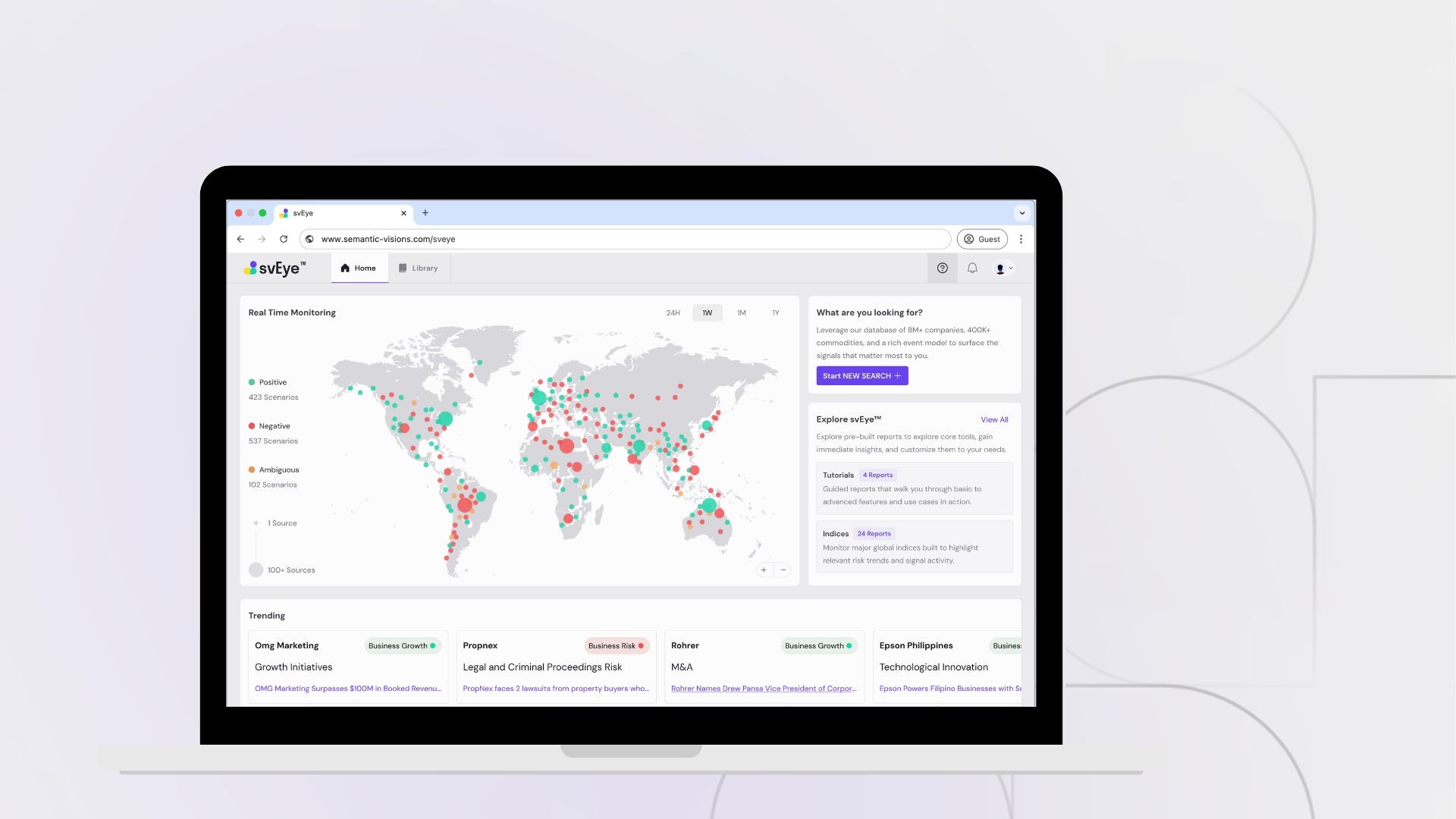
Navigating the Map Interface
See Everything. Focus on What Matters.
svEye™ filters the noise to uncover meaningful patterns and insights. Gain clarity, stay informed, and drive smarter decisions with a comprehensive overview.


