Navigating the Map Interface
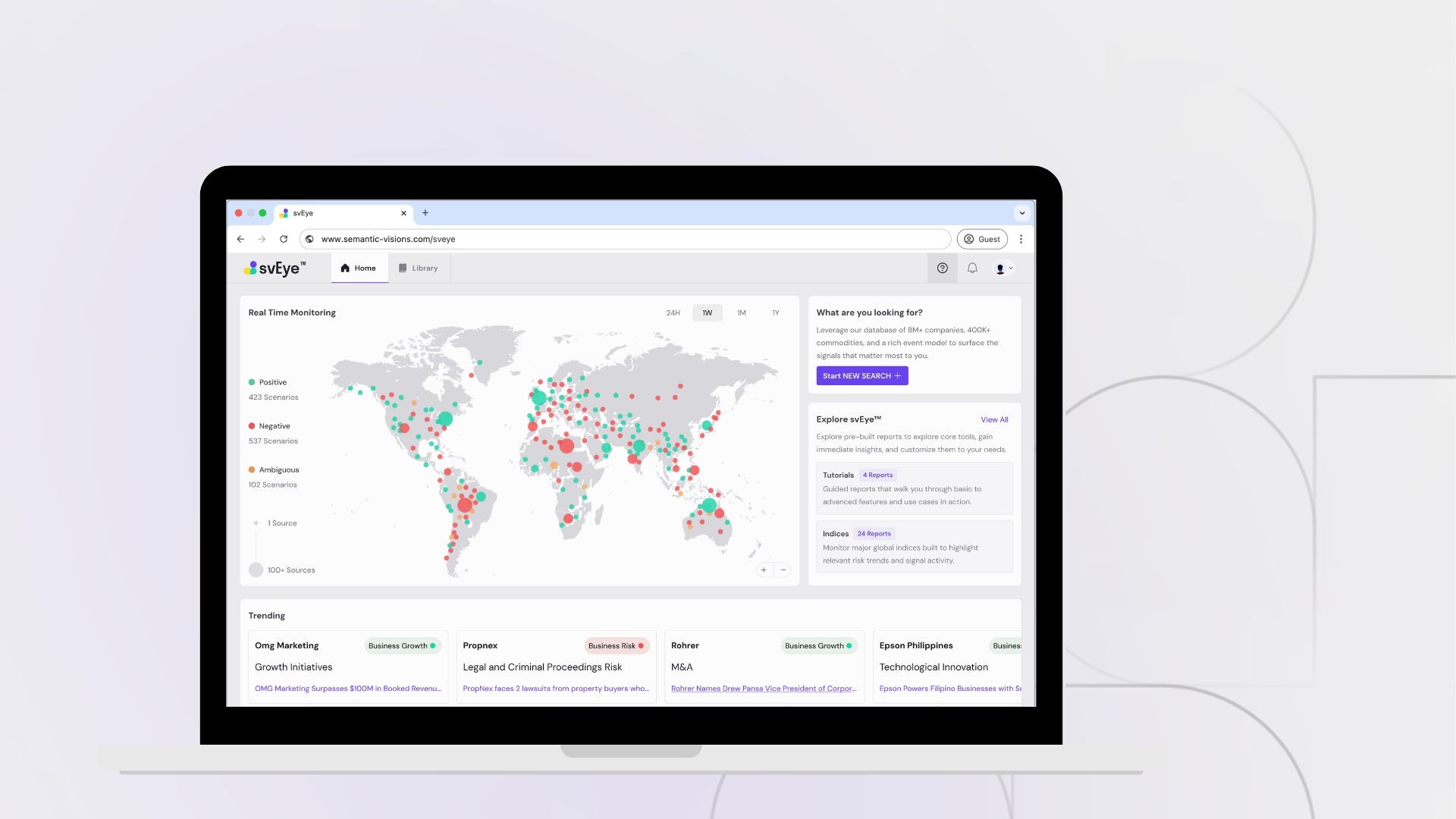
In this video, you'll learn how to effectively use the svEye™ interactive map. We'll guide you through zooming, filtering, exploring critical events, and accessing key information directly from the map interface. Enhance your situational awareness and discover insights faster with svEye™.
Related tutorials
.png)
How to Use Multi-Tier Supply Chain Mapping in svEye
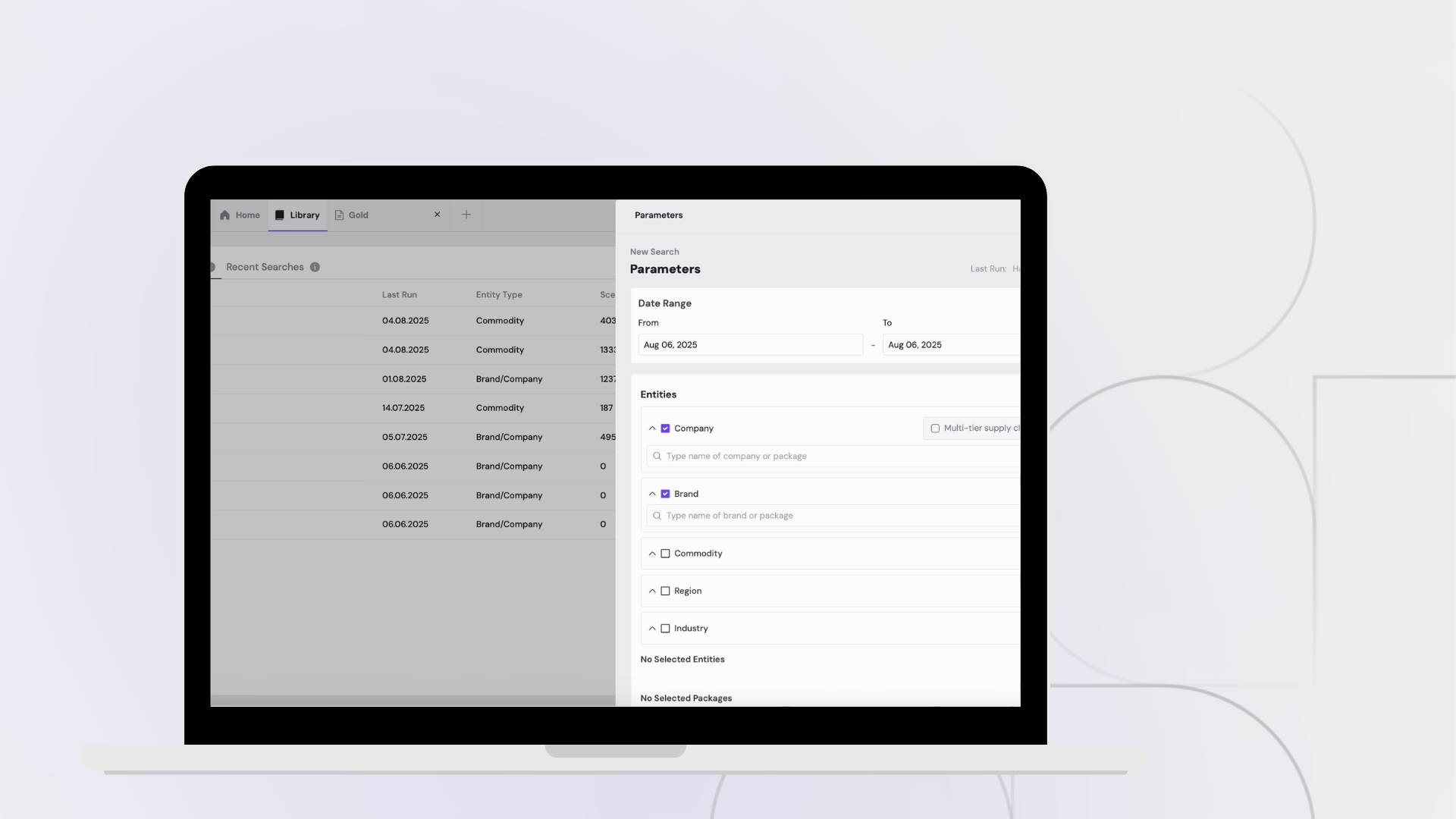
Setting Up and Running Searches
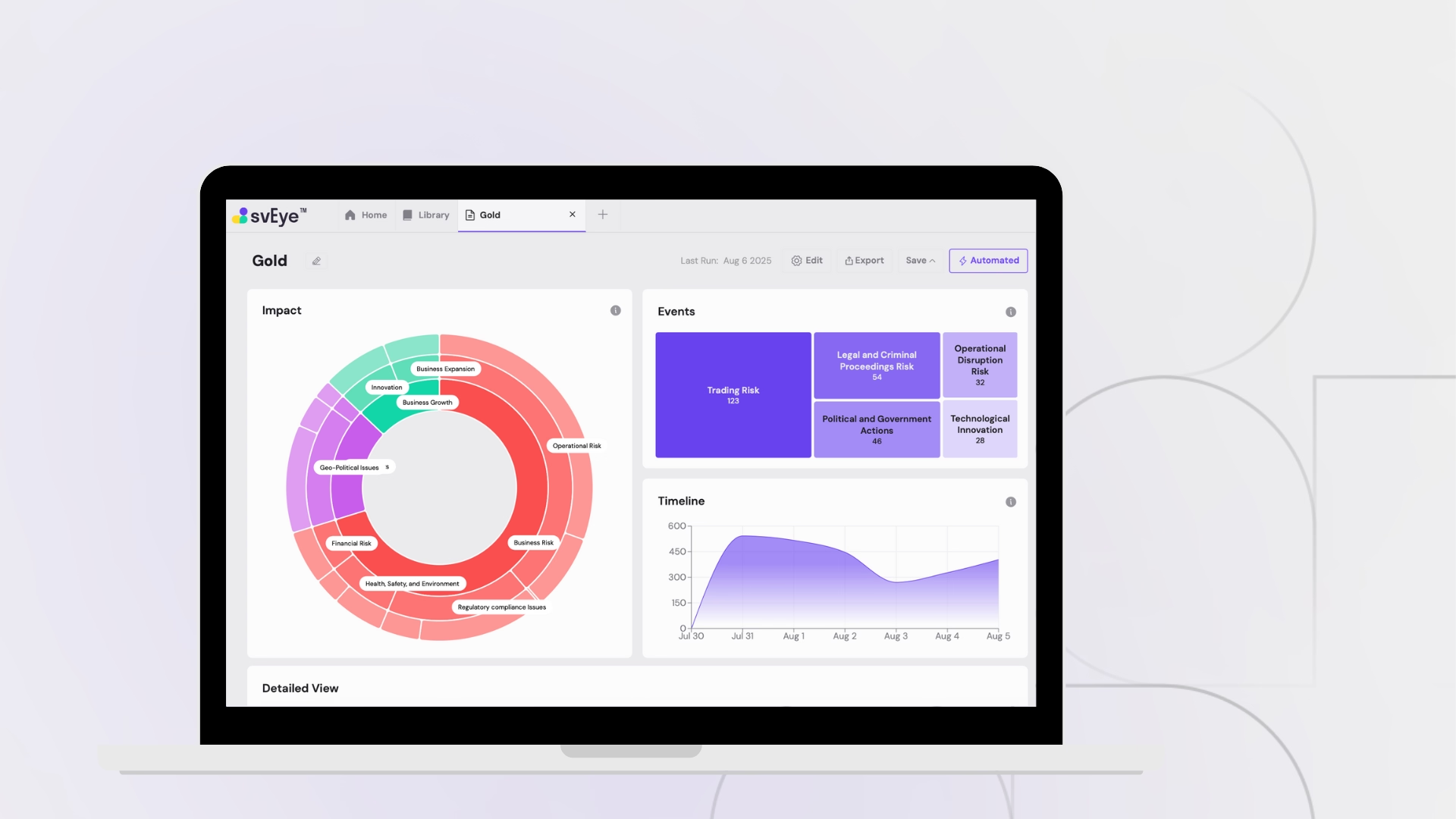
Working with Search Results and Filters
See Everything. Focus on What Matters.
svEye™ filters the noise to uncover meaningful patterns and insights. Gain clarity, stay informed, and drive smarter decisions with a comprehensive overview.


